This guide is also available to download as a pdf
The competition is held on Wednesday the 1st of March at various times across the country so that we are all doing it simultaneously
| State | Preparation Time | Competition Time |
| ACT | 1:30 – 2:30pm | 2:30 – 4:30pm |
| NSW | 1:30 – 2:30pm | 2:30 – 4:30pm |
| NT | 12:00 – 1:00pm | 1:00 – 3:00pm |
| QLD | 12:30 – 1:30pm | 1:30 – 3:30pm |
| SA | 1:00 – 2:00pm | 2:00 – 4:00pm |
| VIC | 1:30 – 2:30pm | 2:30 – 4:30pm |
| WA | 10:30 – 11:30am | 11:30am – 1:30pm |
During the Preparation time:
Teachers should log in and download the Question Book and print a copy for each student.
Teams should log in and fill out the Team Information Questionnaire (Note they cannot start filling out answers for the competition until this is completed)
Note: The team information questionnaire asks for the Name and Address of the School as well as the Name and Email address of the supervising teacher. It may be useful for the teacher to write this information up on a board for all to see and copy from.
Start of Competition:
Teams can now start looking at their question books and can also open the competition online to fill in their answers.
Within teams, participants can work cooperatively, but not across teams.
End of Competition:
Teams must ensure they submit their answers online, by the end of the competition.
Teachers should collect and keep all question books and notes. In the unlikely event that a team’s responses are not saved by the system we will contact you and ask you to scan the team’s question book for manual marking.
If you need assistance at any point please email [email protected]
A detailed guide to navigating the competition site follows on the subsequent pages.
- Make sure you have your teacher/team log in details. These should have been emailed to you.
- Go to https://competition.ozclo.org.au to log in
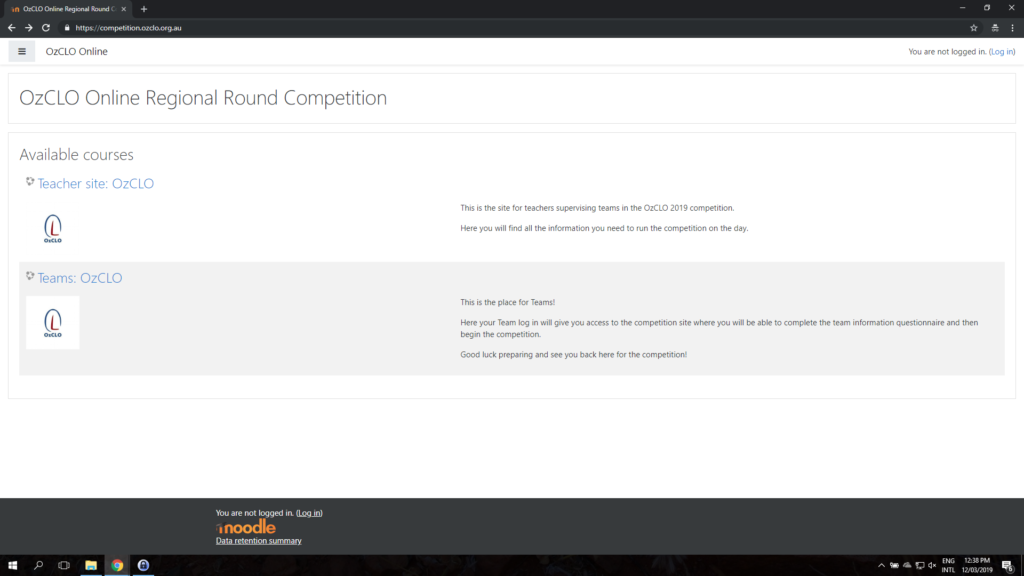
- Click on the Teacher or Team site (as appropriate).
- If you are not already logged in you will be asked to log in
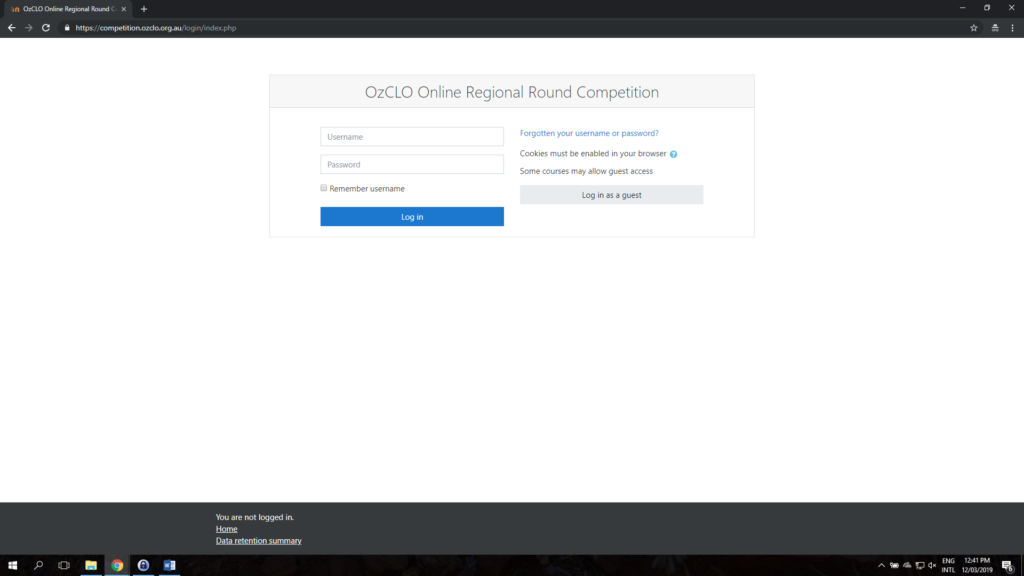
- If you have forgotten your password, or misplaced your log in details you can click “Forgotten your username or password?” Enter your email address and you will get an email to help you reset your login details.
Teachers
This is where you will be able to access the pdf of the question book.
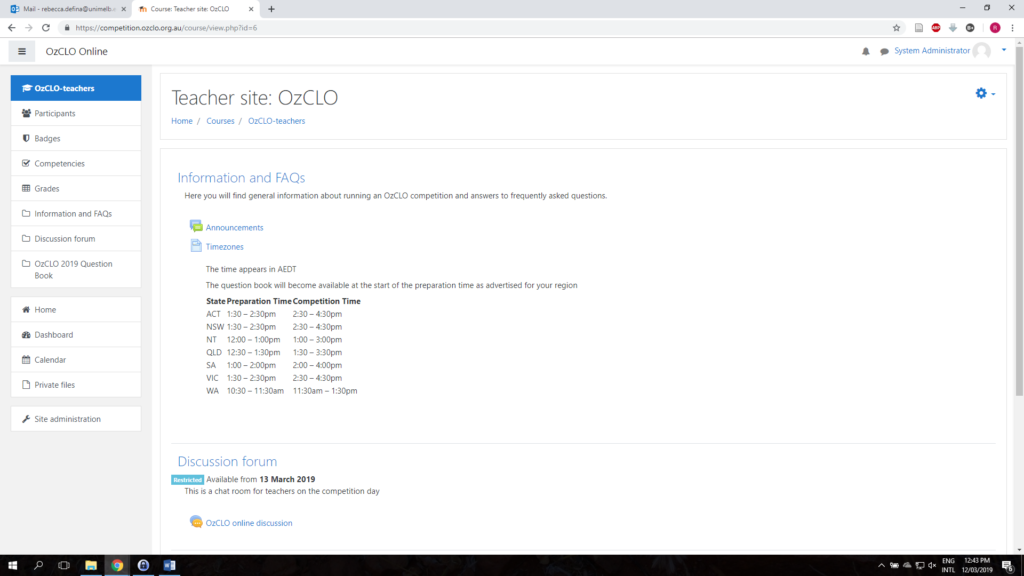
This page contains 3 things:
- Information and FAQs
This is where we will post any announcements during the competition
- Discussion forum
This is where you can ask any questions or chat with other supervising teachers and the OzCLO organisers.
- OzCLO 2023 Question Book
This is where you will find a PDF of the question book for printing, available from 1 hour before the competition.
You can find these by scrolling down or in the menu on the left-hand
side of the screen.
Teams
This where teams will be able to fill out their Team Information Questionnaires and their answers for the competition
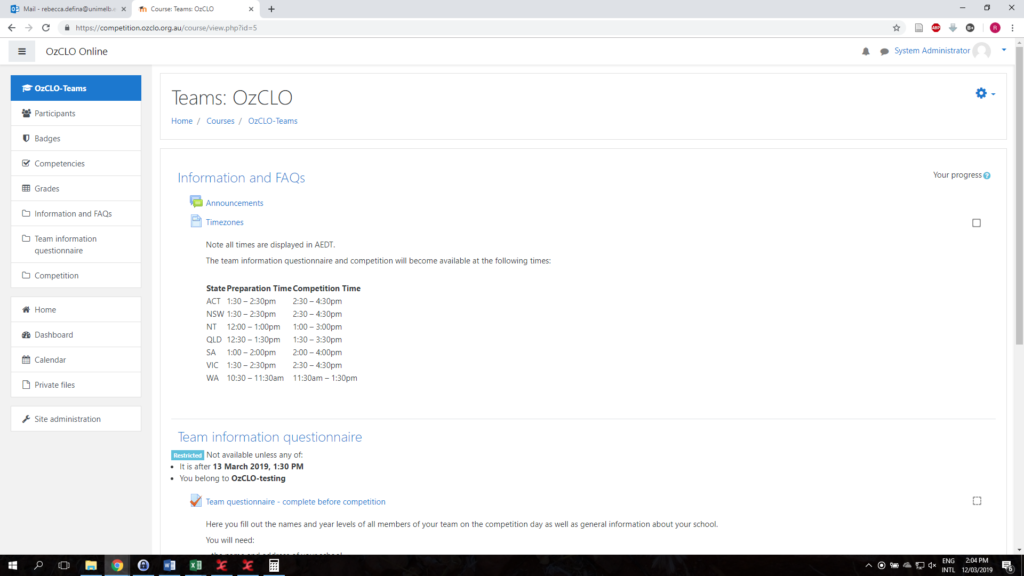
This page contains 3 things:
- Information and FAQs
This is where we will post any announcements during the competition
- Team Information Questionnaire
This is where teams can fill out their names and year levels. They will also need to enter the name and address of their school and the name and email address of their supervising teacher.
- The competition
This is where teams can fill out their answers.
The Team Information Questionnaire and the Competition follow the same process.
First click on the link with the tick on it
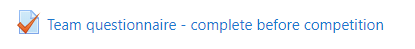

This takes you to a page like this
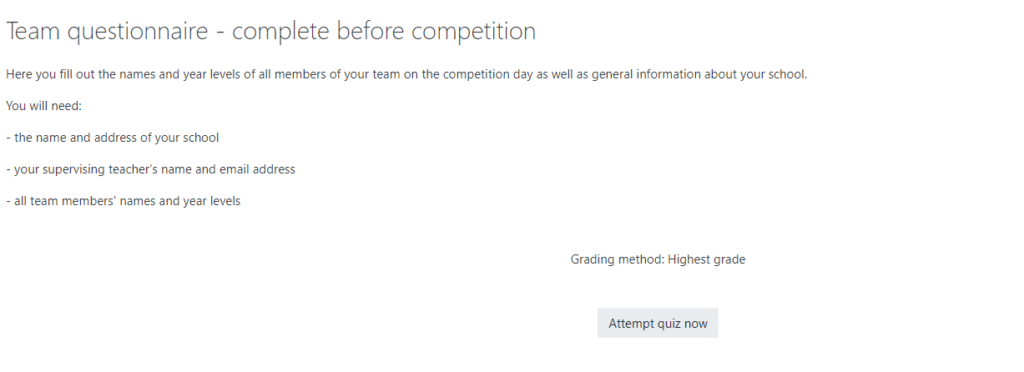
Click “Attempt Quiz Now”
Note if you close the window or anything like that you can come back and you will see a screen like this and you can just click on “Continue the last attempt” to pick up where you left off.
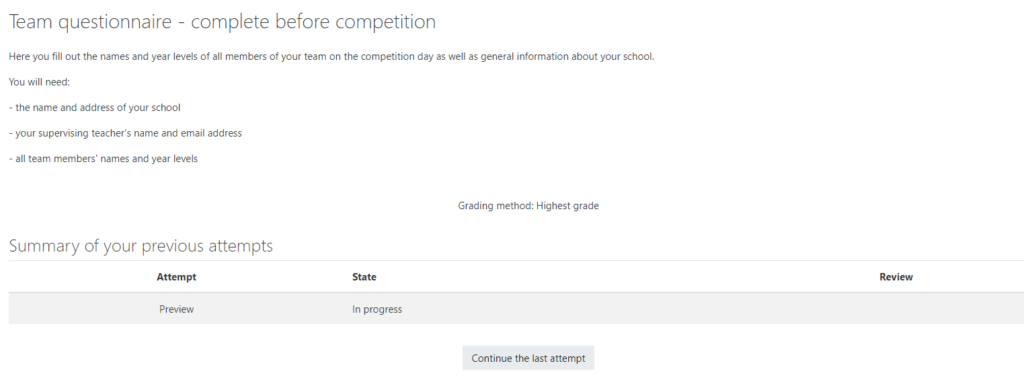
The Team Information Questionnaire and Competition both look like this:
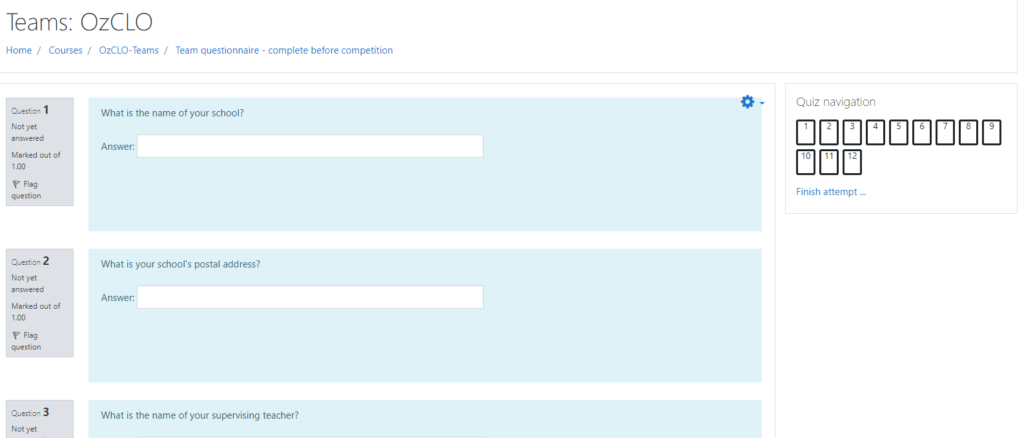
You fill in your answers in the boxes provided.
You can move to a particular question using the Quiz navigation box in the top right
And when you are finished you press “Finish attempt” either in the Quiz navigation box at the top or at the bottom of the page
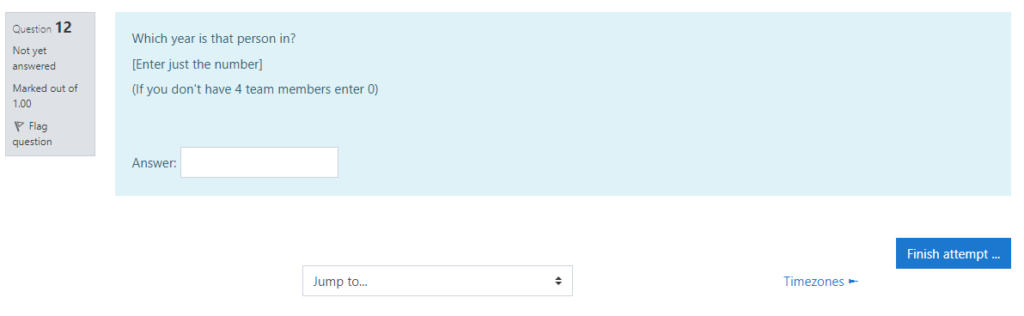
You then have the opportunity to review all your answers before pressing Submit all and finish
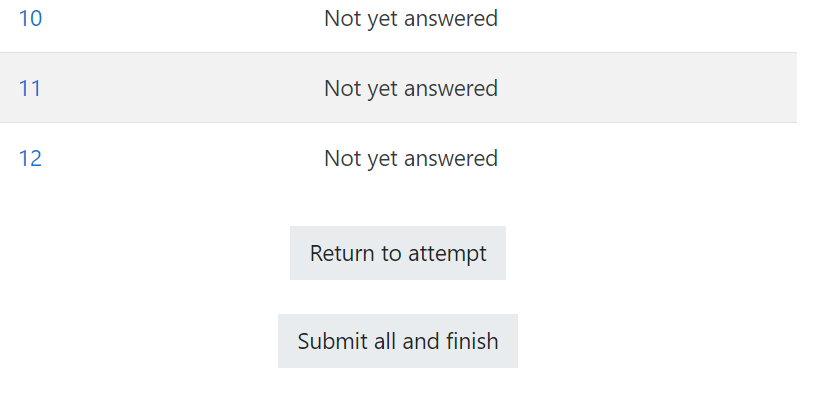
You must then confirm your submission
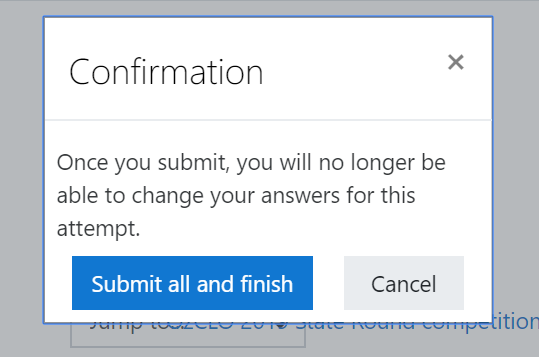
You must submit your answers for the competition, by pressing Submit all and finish, before the competition closes.
